
A question teachers ask me often is about whether I think that students are cutting corners by using technology to perform tasks that used to be done in a traditional method. At the core, reading Latin requires recalling or looking up vocabulary-something that has been done for thousands of years with a good, old-fashioned dictionary. I have a full set of the OED in my house (a gift from former students who knew me well), and I spend many an evening just reading entries. Some evenings, I read 10 pages of Soot-Styx and learn word histories and uses-and then suddenly the next day a question comes up that amazes me in class! I know I'm not the only dictionary reader out there, and I DO worry that kids don't have the reference skills and all the benefits of practicing the skill. With that said, I know that for the majority of students, technology is making material attainable that they would never have tackled before.
One of my favorite digital suppliers, Laura Gibbs (bestiaria Latin blog) addressed the idea of using an online dictionary called nodictionaries.com to read Latin about a year ago http://bestlatin.blogspot.com/2009/06/nodictionariescom.html and inspired me to look at how to use the site in my teaching. If you've never heard of nodictionaries, you should read that blog post up there and get an idea of what it does. Anything you teach has a similar site out there doing work for students.
At first I thought-NO! NO! NO! The students will think that they can just plug in the words and get a polished translation. But her description of the site attracted me, and I began playing with it to see what skills it required and honed, and how a student could use it to negotiate meaning and refine grammar knowledge. It only took me a few hours to devise replacement exercises for several objectives in my curriculum, and I carefully began introducing it to some students at the end of Latin I in 2009. Hand-picked students.
This past week I introduced it to all my Latin I students formally and they had to use it to complete an assignment. Ask me if I'm happy. . . go ahead. Yes. I'm happy.

The assignment? A Latin reading, within their ability, but with new vocabulary and a confusing context. The challenge: use your grammar to get the meaning. The tool: nodictionaries.com
In blackboard I provided a word document of the Latin reading (about 50 lines). The instructions told them to open the doc, save it, then begin reading with a parter. Together they highlighted vocabulary words in the first ten lines that they knew that they would need a dictionary to look up. Yes, they highlighted on the computer. There was a lot of yellow screen. Then, they copied and pasted the section (oh no they didn't! Yes, they did, they felt very naughty indeed) into nodictionaries.com. It works its magic, providing the interlinear dictionary entries with an immense amount of information that they have to sift through to find the nugget that they need. "Hooray" (EUGEPAE) some said. Oh no ("EHEU") lamented others. Then there was a moment of trepidation and silence. "What is this toy that Magistra has given us? Is it a trick? Are we Prometheus, and we'll end up losing our livers?"
Next, the students added a second page to their word document, where they would type their translation-in any font and color that they chose. By bringing up a split screen with nodictionaries on one side and their word doc on the other, they negotiated side by side, talking with their partner, arguing over meanings and grammar uses and finally putting in their final decisions in a good English translation. Yes, we translated (we don't do a whole lot of that in our class). It was amazing. The conversations jumped to a level I NEVER see in the traditional mode.
The example below uses Caesar, no I did not subject them to Caesar, it's just something most people recognize.
The speed with which the meanings were
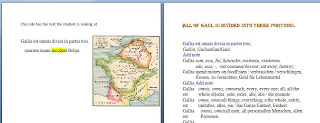 coming and being processed engaged the students, they were locked into deciphering the grammar and getting it right, and high-fived when they smoothly arranged a clause, noted compound verbs with their dative objects and connected pronouns with their antecedents to get the meaning right. Toward the end of class, we projected the work to examine the similarities and differences in what they produced (it didn't matter how MUCH they had, we were looking for quality. Frustration was expressed-what's the right answer? Is there ONE right answer-oh, no, there is not just ONE answer, whatsoever shall we do? It reminded me of when they were in 6th grade and asked is it okay if I say "'The dog chases a farmer.' instead of 'A dog chases the farmer'? And I replied, "what do you think?", and they about died because I didn't give a straight yes or no. We've come a long way.
coming and being processed engaged the students, they were locked into deciphering the grammar and getting it right, and high-fived when they smoothly arranged a clause, noted compound verbs with their dative objects and connected pronouns with their antecedents to get the meaning right. Toward the end of class, we projected the work to examine the similarities and differences in what they produced (it didn't matter how MUCH they had, we were looking for quality. Frustration was expressed-what's the right answer? Is there ONE right answer-oh, no, there is not just ONE answer, whatsoever shall we do? It reminded me of when they were in 6th grade and asked is it okay if I say "'The dog chases a farmer.' instead of 'A dog chases the farmer'? And I replied, "what do you think?", and they about died because I didn't give a straight yes or no. We've come a long way.Without a name on the product, the students recognized their color and font (some had added pictures to help with the meaning, or sometimes a map of the area-information that I usually provide in a spoon-feeding way to them in 7th grade, make them rely on it, and then wean them off and make them hunt and gather for themselves as they are able.) As they processed the material and saw how others had handled the same sentence they grew more confident-it was okay if there was a variety of vocabulary, but the meaning had to come through correctly in the grammar. And who provided the grammar? THEY DID. Not the technology. The students themselves were citing the grammar rules and defending their translations. I got misty.
The next day we analyzed the process that we had gone through, listed what nodictionaries.com is good for, and not good for. Looked at scenarios when it would be a great tool, and when it would be a hindrance. We created horrible, bad, awful, wrong, ugly versions of readings and laughed VERY hard. Yes, we will have many follow-up lessons using it because they have to learn to fine-tune this ability whether they have the computer or not. It's just going to give me one more way to get to the final destination: Latin scholars.
No comments:
Post a Comment